Aircraft Start¶
The AH-64 was designed to be operated from a “field environment” away from established ground support infrastructure or airfield facilities. Although it is equipped with external power and pneumatic air receptacles, allowing it to be supported by Aviation Ground Power Units (AGPU) or other ground support equipment, the primary method of starting the aircraft is via its integrated GTCP36-155 Auxiliary Power Unit (the same gas turbine engine that powers the AGPU).

Once the APU is up to operating speed, the APU drive shaft mechanically engages the main transmission’s accessory gearbox, which in turn powers the primary and utility hydraulic pumps and both AC generators. This pressurizes the flight control servo-actuators and enables AC electrical power to be delivered to some aircraft systems, including both Transformer Rectifier Units (TRU) which converts AC power to DC power. Once DC power is supplied to the remainder of the electrical busses, all aircraft systems may be configured as necessary, and the aircraft battery will be charged.
Prior to Starting APU¶
After an external preflight inspection and walk-around has been performed by the aircrew to ensure the aircraft is flightworthy and all gear and equipment is properly secured within the storage bays, the aircrew enters their respective crewstations. The seat harness restraints are secured and the crewmembers secure intercom cables and electrical connectors that supply power to the IHU helmet-tracking sensors. If not already performed during the preflight inspection, the aircrew inspects their crewstation to ensure all switches and knobs are set appropriately prior to enabling electrical power and starting the APU.
Interior Checks (Pilot crewstation) PLT¶
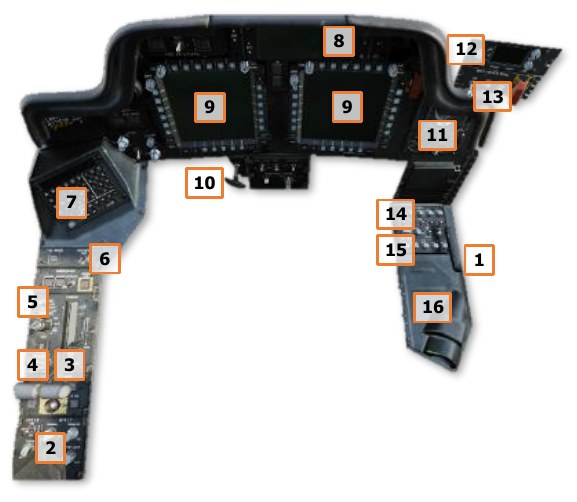
-
Canopy door – Set as desired (open or intermediate position).
Check the following on the Left Console:
-
EXT LT/INTR LT panel – Set NAV lights in accordance with local procedures, ANTI-COL to OFF, and interior lighting knobs as desired.
-
Power levers – OFF.
-
ENG START switches – OFF.
-
RTR BRK switch – OFF.
-
NVS MODE switch – OFF.
Check the following on the Keyboard Unit:
-
KU brightness knob – As desired.
Check the following on the Instrument Panel:
-
EUFD brightness knob – As desired.
- MPD brightness and Mode knobs – As desired.
- PARK BRAKE – Brakes set, PARK BRAKE handle is pulled outward.
-
Standby flight instruments – Check:
- Standby Attitude Indicator – Caged.
Check the following on the CMWS Control Panel:
-
CMWS Control Indicator PWR knob – OFF.
-
CMWS Control Panel – Set Switches as follows:
-
ARM/SAFE switch – SAFE.
-
CMWS/NAV switch – As appropriate.
-
BYPASS/AUTO switch – As appropriate.
-
JETTISON guarded switch – Down (cover closed).
Check the following on the Right Console:
-
-
COMM panel audio volume knobs – As desired.
- COMM panel ICS switch and SENS knob – As desired.
- Helmet Display Unit (HDU) – As desired.
Interior Checks (Copilot/Gunner crewstation) CPG¶
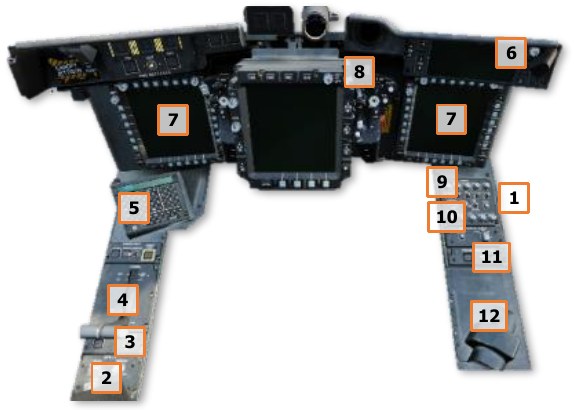
-
Canopy door – Set as desired (open or intermediate position).
Check the following on the Left Console:
-
INTR LT panel – As desired.
- NVS MODE switch – OFF.
-
Power levers – OFF.
Check the following on the Keyboard Unit:
-
KU brightness knob – As desired.
Check the following on the Instrument Panel:
-
EUFD brightness knob – As desired.
-
MPD brightness and Mode knobs – As desired.
Check the following on the TEDAC handgrips:
-
TEDAC Right Handgrip LT switch – OFF.
Check the following on the Right Console:
-
COMM panel audio volume knobs – As desired.
- COMM panel ICS switch and SENS knob – As desired.
- PROCESSOR SELECT switch – AUTO.
- Helmet Display Unit (HDU) – As desired.
Battery Checks¶
Once the interior checks are complete, perform the following:
- PLT MSTR IGN switch – BATT (or EXT PWR if external power is to be used).
- PLT TAIL WHEEL button – Verify locked; “UNLOCK” light is not illuminated.
- PLT & CPG ICS system – Check to verify communications between crewstations.
- PLT & CPG INTR LT PRESS-TO-TEST button – Press and hold; verify all signal lights illuminate.
- PLT / CPG MSTR WARN, MSTR CAUT, and EUFD – Check for any malfunction indications.
-
PLT TEST switch held to position 1 – Both crewmembers check the following:
-
“MSTR WARN” light – Flashing.
-
ENG 1 FIRE, APU FIRE, and ENG 2 FIRE buttons – “FIRE” lights are illuminated.
-
EUFD – “AFT DECK FIRE” warning message is displayed.
-
Audio Warnings – “ENG 1 FIRE”, “APU FIRE”, “ENG 2 FIRE” and “AFT DECK FIRE” voice warning messages are heard in sequence.
-
-
CPG TEST switch held to position 2 – Both crewmembers check the following:
-
“MSTR WARN” light – Flashing.
-
ENG 1 FIRE, APU FIRE, and ENG 2 FIRE buttons – “FIRE” lights are illuminated.
-
PRI and RES buttons – “DISCH” lights are illuminated.
-
EUFD – “AFT DECK FIRE” warning message is displayed.
-
Audio Warnings – “ENG 1 FIRE”, “APU FIRE”, “ENG 2 FIRE” and “AFT DECK FIRE” voice warning messages are heard in sequence.
-
APU Start¶
When the APU button is pressed, a nitrogen pre-charge will force hydraulic fluid from the accumulator cylinder to discharge through the APU starter, allowing the APU compressor to spool up to sufficient speed for combustion.
Once the APU has reached a sufficient speed for the gas generator to become self-sustaining, the APU starter will disengage.
The APU start sequence is fully automatic and requires no additional action by the crew.
-
PLT APU button – Press and release to initiate APU start sequence.
-
PLT EUFD advisory column – Verify “APU ON” message is displayed.
-
PLT MSTR IGN switch – BATT (if external power was used prior to APU start).
After Starting APU¶
Once the APU has been started and the MPDs have initialized, perform the following:
- PLT & CPG Canopy door – Close.
- PLT / CPG DTU page – Select MASTER LOAD to upload DTC data to the aircraft systems. (N/I)
- PLT & CPG Aircraft systems – Initialize and configure remaining options as appropriate for mission.
Initialize Aircraft Systems¶
After a Master Load has been completed on the DTU page, remaining options within each cockpit are configured for the mission. This process is commonly referred to as a “DMS sweep”. A DMS sweep may be conducted in accordance with crewmember preferences, but it is important to be consistent and coordinate with the other crewmember to ensure any settings that are common between crewstations are agreed upon and the start-up process is conducted in an efficient manner. (© Denotes “common” options or settings)
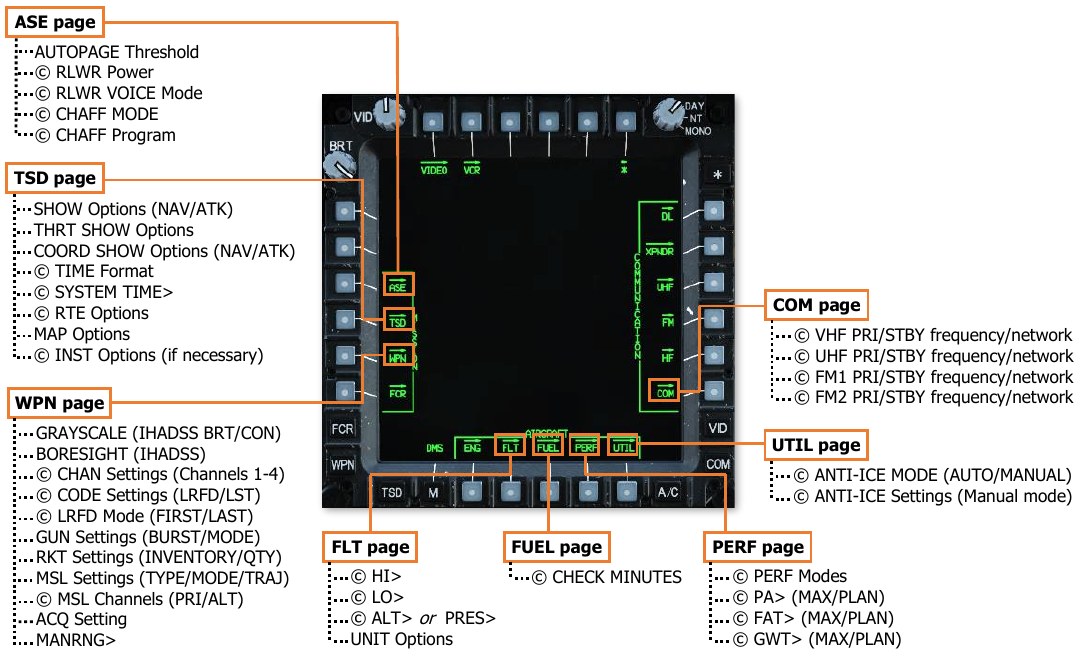
An example DMS sweep is shown as follows (settings that are common between crewstations will be annotated by a © symbol):
- PLT & CPG M (Menu) button – Press.
-
PLT & CPG ASE (VAB L3) – Select.
-
AUTOPAGE (VAB R1) – Set as desired.
-
UTIL (VAB T6) – Select.
- © RLWR Power (VAB R4) – Press.
- © RLWR VOICE (VAB R5) – Set as desired.
- © CHAFF MODE (VAB L1) – Set as desired.
- © CHAFF Program (VAB L2-L5) – Set as desired.
-
-
PLT & CPG TSD Button – Press.
-
SHOW (VAB T3) – Select and configure NAV SHOW options.
- PHASE (VAB B2) – Select ATK and configure ATK phase SHOW options.
- THRT SHOW (VAB T5) – Select and configure THRT SHOW options.
- COORD SHOW (VAB T6) – Select and configure ATK phase COORD SHOW options.
- PHASE (VAB B2) – Select NAV and configure NAV phase COORD SHOW options.
- SHOW (VAB T3) – Deselect.
-
UTIL (VAB T6) – Select.
- © TIME (VAB R2) – Set Zulu/Local as desired.
- © SYSTEM TIME> (VAB R3) – Update Local time if necessary.
- UTIL (VAB T6) – Deselect.
-
Scale (VAB R1 & R2) – Set as desired.
-
CTR (VAB R3) – Set as desired.
-
RTE (VAB B5) – Select.
- © RTM (VAB B6) – Select desired Route.
- © DIR (VAB L5) – Set to desired point, if necessary.
- RTE (VAB B5) – Deselect.
-
MAP (VAB B4) – Select.
- TYPE (VAB L2) – Set as desired.
- COLOR BAND (VAB L4) – Set as desired.
- GRID (VAB T5) – Set as desired.
- ORIENT (VAB R5) – Set as desired.
- MAP (VAB B4) – Deselect.
-
INST VAB (L1) – Select if the ADF is intended to be utilized for navigation.
- UTIL (VAB T6) – Select.
- © ADF (VAB B6) – Turn on ADF, if necessary.
- © Configure ADF as desired.
- UTIL (VAB T6) – Deselect.
- INST (VAB L1) – Deselect.
-
-
PLT WPN Button – Press.
-
GRAYSCALE (VAB L6) – Select.
-
IHADSS BRT and CON knobs – Optimize HDU video (see Video Panel).
-
GRAYSCALE (VAB L6) – Deselect.
-
SYM knob - As desired (see Video Panel).
CPG WPN Button – Press.
-
UTIL (VAB T6) – Press.
-
TADS (VAB L4) – Press.
-
LASER (VAB L6) – Press.
-
Sight Select switch – HMD (see TEDAC Right Handgrip).
-
GRAYSCALE (VAB L6) – Select.
-
TDU BRT and CON rocker switches – Optimize HDU video (see TEDAC Display Unit).
-
GRAYSCALE (VAB L6) – Deselect.
-
TDU SYM rocker switch - As desired (see TEDAC Display Unit).
PLT & CPG BORESIGHT (VAB B5) – Select and perform IHADSS boresight procedure. (see IHADSS Boresight)
-
BORESIGHT (VAB B5) – Deselect.
-
GUN (VAB B2) – Select.
- BURST LIMIT (VAB L1- L5) – Select.
- MODE (VAB R2) – Select.
-
MSL (VAB B3) – Select.
- CODE (VAB T4) – Select.
- © SET (VAB T2) – Select LRFD and set as appropriate.
- © SET (VAB T2) – Select LST and set as appropriate.
- © CHAN (VAB T1) – Select missile channels 1-4, ensure a channel matches the LRFD code.
- CHAN (VAB T1) – Deselect.
- © PRI (VAB L1) – Select channel that matches the LRFD.
- © ALT (VAB L2) – Select channel that matches the LST, or as appropriate.
-
RKT (VAB B5) – Select.
- INVENTORY (VAB L1-L5) – Select.
- QTY (VAB R1) – Select.
- RKT (VAB B5) – Deselect.
-
ACQ (VAB R6) – Set as desired (CPG must select SLAVE for cueing within the HMD Flight Symbology).
-
MANRNG> (VAB B6) – Set as desired or enter ‘A’ for Auto-Range.
-
-
PLT & CPG A/C Button – Press.
-
FLT (VAB T2) – Select.
- SET VAB (B6) – Select.
- © HI> (VAB T1) – Set as desired.
- © LO> (VAB T3) – Set as desired.
- UNIT (VAB T4) – Set as desired.
- © ALT> (VAB T5) – Set airfield elevation if known. or
- © PRES> (VAB T6) – Set altimeter if known.
- UNIT VAB (B2) – Set as desired.
- SET (VAB B6) – Deselect.
-
FUEL (VAB T3) – Select.
- CHECK (VAB B6) – Select.
- © MINUTES (VAB R2-R4) – Select as desired.
- CHECK (VAB B6) – Deselect.
-
PERF (VAB T4) – Select.
- © PERF MODE – MAX (VAB B3) – Select.
- © PA> (VAB L1) – Set as desired.
- © FAT> (VAB L2) – Set as desired.
- © GWT> (VAB L3) – Set as desired.
- © PERF MODE – PLAN (VAB B4) – Select.
- © PA> (VAB L1) – Set as desired.
- © FAT> (VAB L2) – Set as desired.
- © GWT> (VAB L3) – Set as desired.
- © PERF MODE – CUR (VAB B2) – Select.
-
UTIL (VAB T6) – Select.
- © ANTI-ICE – SYSTEM (VAB R1) – Set as desired.
- © ANTI-ICE (VAB R3-R6) – Set as desired (only if SYSTEM is set to MANUAL).
-
-
PLT / CPG COM Button – Press.
-
Presets (VAB L1-L5, R1-R5) – Select and tune as desired.
- RADIO (VAB T1-T5) – Select.
- TUNE (VAB B2) – Select as desired.
- TUNE Radio – SC (VAB B6) – Select. or
-
MAN (VAB B2) – Select and tune as desired.
- © VHF FREQ> (VAB L1) – Set as desired.
- © UHF FREQ> (VAB L2) – Set as desired.
- © FM1 FREQ> (VAB L3) – Set as desired.
- © FM2 FREQ> VAB (L4) – Set as desired.
-
-
PLT CMWS Power/Set knob – ON.
CPG TDU Display knob – DAY or NT, as appropriate.
-
Sight Select switch – TADS (see TEDAC Right Handgrip).
-
TDU G/S button – Press (see TEDAC Display Unit).
-
TDU BRT and CON rocker switches – Optimize TDU video.
-
TDU TAD button – Press.
-
TDU SYM rocker switch - As desired.
-
Sight Select switch – HMD.
-
Engine Start¶
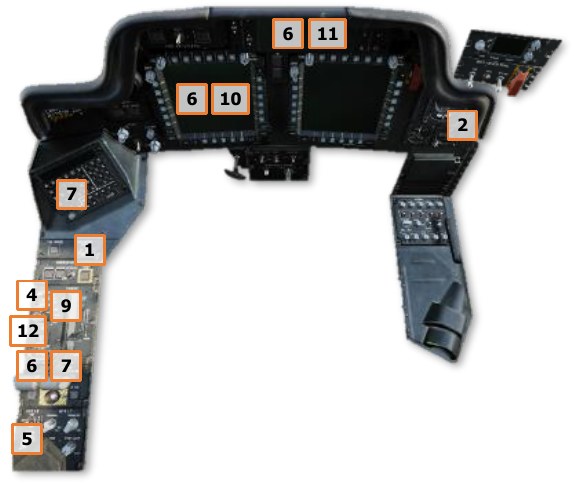
Prior to starting the engines, perform the following:
- PLT & CPG NVS Mode switch – As desired.
- PLT Standby Attitude Indicator – Uncage.
-
PLT & CPG Area around helicopter – Clear.
-
PLT RTR BRK switch – OFF (or LOCK if performing a Rotor Lock start).
-
PLT EXT LT ANTI-COL – WHT for day, or RED for night.
During normal operations, Engine 1 is started first, followed by Engine 2. The APU must remain in operation until the engine POWER levers are set to FLY and the NR has stabilized at 101%, otherwise the AC generators will drop offline and the aircraft will lose primary electrical power.
-
PLT First engine – Start as follows:
Note
During the start, if any of the following conditions are observed, abort the start by moving the corresponding POWER lever to OFF:
- It appears the TGT will exceed 851°C prior to NG reaching the idle speed of 63%.
- No increase of TGT, NP, or ENG OIL PSI within 45 seconds after moving the POWER lever to IDLE.
- The ENG 1/2 START advisory is removed from the EUFD prior to the NG reaching 52%.
-
ENG START switch – START; observe “ENG 1 START” or “ENG 2 START” advisory displayed on the EUFD and the START box displayed on the ENG page.
-
POWER lever – IDLE, at first indication of NG increase and if TGT is less than 80° C.
-
Cockpit indications – Monitor.
- Engine TGT
- Engine NG
- Engine OIL PSI
- EUFD Advisory column
-
PLT Second Engine – Repeat the steps above after first engine start sequence is complete.
-
PLT RTR BRK switch – OFF.
Note
Prior to advancing the POWER levers to FLY, confirm the ENGINE OIL PSI indications for both engines are less than 70 PSI.
If performing operations in cold weather, confirm the NGB TEMP °C indications are above 20° C.
(see ENG Systems sub-page for more information.)
-
PLT POWER levers – Advance both POWER levers smoothly to FLY; ensure the TORQUE % indications for both engines increase simultaneously.
-
PLT NP and NR – Verify 101%.
- PLT MSTR WARN, MSTR CAUT, and EUFD – Monitor for any malfunction indications.
- PLT APU button – Press and release to initiate APU shutdown sequence.