Aircraft Shutdown¶
Just as with departing from its parking location and taxiing to the takeoff area, the AH-64 may perform hover taxi (<25 feet and <20 knots) or air taxi (<100 feet and/or >20 knots) to transition back to the parking area after landing, but ground taxi is typically used when feasible.
Once clear of the active runway or designated arrival/departure area, the transponder is typically set to standby and the exterior lights are set in accordance with local regulations and procedures. As the aircraft is arriving to the designated parking location and in the intended parking heading, it is necessary to straighten the aircraft’s direction of travel for a short distance to allow the free-rotating tail wheel to align with the locking actuator. Once the tail wheel has been successfully locked (indicated by the “UNLOCK” light on the TAIL WHEEL button extinguishing), the aircraft can be brought to a stop. (see Ground Taxi for more information.)
The aircraft may be aerodynamically braked using aft cyclic input with 27-30% torque applied, or the wheel brakes may be used in either crewstation. After coming to a halt, the Pilot should set the wheel brakes using the PARK BRAKE handle. (see Parking Brake Handle for more information.)
After Landing Check¶
After landing, perform the following:
- PLT / CPG TAIL WHEEL button – Unlock as necessary for ground taxi.
- PLT EXT LT – Set exterior lighting in accordance with local procedures.
-
PLT / CPG Avionics – As desired (COM page).
-
Transponder – STBY.
-
Communications – As appropriate; verify on EUFD.
-
Aircraft Shutdown¶
Once stationary in the designated parking location, perform the following:
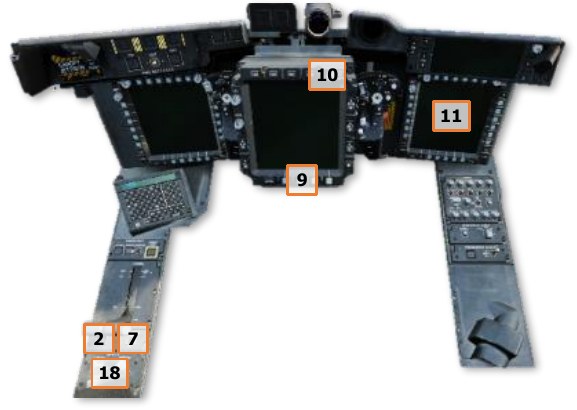
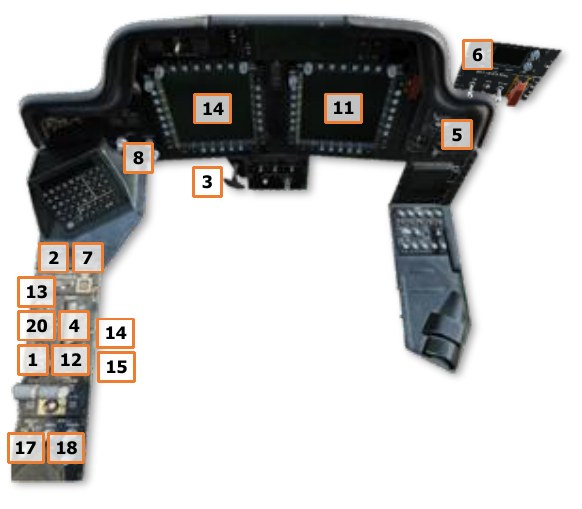
-
PLT APU button – Press and release to initiate APU start sequence.
-
PLT / CPG TAIL WHEEL button – Verify locked; “UNLOCK” light is not illuminated.
- PLT PARK BRAKE – Brakes set; PARK BRAKE handle is pulled outward. Prior to retarding the POWER levers to IDLE, verify the “APU ON” advisory message is displayed on the EUFD.
- PLT POWER levers – Retard both POWER levers to IDLE; press EUFD Stopwatch button to start a timer for a 2-minute engine cooldown. (see Enhanced Up-Front Display (EUFD) for more information.)
- PLT Standby Attitude Indicator – Cage.
-
PLT CMWS Power/Test knob – OFF. (see Common Missile Warning System for more information.)
-
PLT & CPG NVS Mode switch – OFF.
- PLT ACM switch – OFF.
- CPG ACM button – Disable ACM. (see TEDAC Display Unit for more information.)
- CPG TDU Display knob – OFF.
- PLT / CPGDMS SHUT DOWN page – MASTER OFF. (see DMS Shutdown page for more information.)
- PLT POWER levers – OFF after 2 minutes have elapsed on EUFD stopwatch.
- PLT RTR BRK switch – BRK after NR has decreased below 50%.
- PLT Stabilator – Manually set the stabilator angle to 0° (Stabilator Control Switch on the Collective Flight Grip), as indicated on the ENG Systems sub-page.
- PLT Searchlight – STOW.
- PLT RTR BRK switch – OFF after main rotor has stopped.
- PLT EXT LT – All exterior lighting to OFF.
- PLT & CPG INTR LT – All interior lighting to OFF.
- PLT APU button – Press and release to initiate APU shutdown sequence.
- PLT MSTR IGN – OFF.